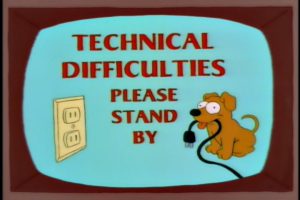
So after a lot of issues, I feel like a little transparency is always better. This is not a “We’re Back” as this last issue fix needs to marinate for a while. But I think I finally figured it out. Still, this is going to get techie so if you tend to glaze over you may want to skip to the bottom to “ARE WE FIXED?”
WHAT WE HAVE
We run the site on its own dedicated server with a hosting company. It loads a Linux operating system which if you know how that OS looks, it don’t have no mouse pointer. It’s total command line. Yes, there are GUI’s you can get with it, but with hosting companies, that really isn’t an option. But there is a program you can use called a “Panel.” There are several different ones but by far the most popular and versatile is CPanel/WHM. It does require a license but it is worth it.
Once you have Cpanel, you basically have a web based dashboard to configure your server. There’s a lot of settings but it’s much easier to work with than scripting out your entire install. CPanel also allows various modules to install different types of websites. In our case, we use WordPress, which is pretty much what most of the world uses.
A hosting provider usually provides the installation of the Cpanel complete with WordPress install modules so you just need to give it your domain name and you’re good to go. Which is what we did when we did the first move a few years ago from a shared hosting platform which is much more limited.
WordPress for its part has plugins and themes you can add to it to make it look a certain way, to use Disqus for comments, to add image organizers, etc. There’s a million plugins for all kinds of different things.
WHAT’S BEEN HAPPENING
So after a couple of years of running just fine on our hosting provider, things started to get weird. I’d have to reboot the server just to get the site working again. What fooled me was that the CPanel dashboard always worked fine, just the WordPress install. Typically this is because one of those plugins aren’t working but once it went weird, removing the plugins or doing the usual diagnosis stuff wasn’t working.
In a previous post I mentioned we weren’t getting good support from the last hosting company, which is true but also part of the deal if you own your own server. Still since I couldn’t find anything wrong with my site, I would’ve appreciated a little help on what they might have been seeing. But they told me to pound sand so I said “eff it” and got a new hosting provider. This is just a good thing because it’s both cheaper and faster.
To my surprise the issue followed us over. Same lockups, same Err_Timed_Out messages. Now I’m pulling what’s little of my hair out.
WHERE WE ARE NOW
So after a long night of googling and trying different things, I got some actual support from the new hosting provider telling me to try a different Panel/Dashboard program instead of CPanel. Sure enough, that seemed to work just fine, no issues. This led me down a different Google rabbit hole on how CPanel stays up to date and patched.
You see, just about everything you install on linux comes from a package distribution program. If you want to update your server, just type “yum update” at the command line and it will do that, even things you paid for. With Windows machines, you probably get updates for certain programs from the company’s website. Some of it comes from Windows updates. Nvdia has it’s own program to update your graphics card. But with linux, everyone uses “Yum.” (Ok I’m sure there are others but I’m still a Linux newb.)
So this time I reinstalled the server from the template the hosting provider gives us but before I installed WordPress again, I made sure everything was up to date. Even did a fresh reinstall of just the WordPress installation module. And so far, it seems to have worked.
ARE WE FIXED?
I sure hope so. This certainly seems like a more promising result than we’ve been having. But to be honest, I will feel better when it runs a week or more without incident. So rather than assume “we’re back!” and then being wrong again, let’s just wait and see.
Those of you in tech really understand the madness of an inconsistent issue. This has been that in spades. If I haven’t explained it enough or you want me to go into anymore detail, feel free to post your questions below. Thanks for hanging with us as we get through this.
The post What The Heck, Yoda? Site Update appeared first on Last Movie Outpost.


